Trello Organizations and Boards Mindmap: Difference between revisions
(Created page with "=Overview= This is an interactive Mindmap showing you how to get to the ''' Trello Organizations and Boards''' you need! Click on the li...") |
No edit summary |
||
| (5 intermediate revisions by 2 users not shown) | |||
| Line 1: | Line 1: | ||
<font size="6" face="verdana" color="#ff00ff">'''This page needs revision to be brought up to date with our [[Guerrilla Translation Reloaded Full Report | 2018 Relaunch]]</font> | |||
=Overview= | =Overview= | ||
| Line 5: | Line 6: | ||
* '''<font size="4" face="verdana" color="black">[http://mind42.com/public/9dff5ef7-8ec5-4323-ae7d-3f7aabf5df49 INTERACTIVE TRELLO ORGANIZATIONS AND BOARDS MINDMAP]</font>''' | * '''<font size="4" face="verdana" color="black">[http://mind42.com/public/9dff5ef7-8ec5-4323-ae7d-3f7aabf5df49 INTERACTIVE TRELLO ORGANIZATIONS AND BOARDS MINDMAP]</font>''' | ||
= How to use the Mindmap = | == How to use the Mindmap == | ||
This Mindmap works like a flowchart. By answering the questions on display you'll quickly arrive | This Mindmap works like a flowchart. By answering the questions on display you'll quickly arrive at the right board. You can unfold the "answers" by clicking on the "+" buttons. You can then fold them, move the map around and even access the actual boards through the links provided. | ||
[[File:Plus_button.png|300px|thumb|left|Press the "+" button to unfold the next level]] | [[File:Plus_button.png|300px|thumb|left|Press the "+" button to unfold the next level]] | ||
[[File:LinkButton.png|300px|thumb|left|'''Hover''' over the "link" button and the link to the Trello board with appear]] | |||
[[File:Webpresence.png|300px|thumb|left|'''Hover''' over the "Note" button to bring up a list explaining the colour codes for the board and links to Trello boards]] | |||
[[File:Note.png|450px|thumb|left|You can scroll through the note and click on the links]] | |||
== More Resources == | |||
Mind 42 is pretty intuitive to use but, if you find it confusing, here are some additional resources. | |||
* [http://mind42.com/guide Mind 42 User Guide] | |||
* [https://www.youtube.com/watch?v=-TNk5YBbsec Mind 42 Video Tutorial] | |||
== Access and other boards == | |||
This Mindmap is more of an introduction, as there are also some project- or client-specific boards. You can read about these in the main [[Trello: Organizations and Boards]] entry. | |||
Access to organizations and boards is based on level of involvement and commitment to the various aspects of the collective, this is done so we don't clutter up the boards with members who are not presently contributing to that particular board's tasks. | |||
[[category:tools]] | [[category:tools]] | ||
[[category:community]] | [[category:community]] | ||
[[category: REVISE]] | |||
Latest revision as of 14:12, 28 January 2019
This page needs revision to be brought up to date with our 2018 Relaunch
Overview
This is an interactive Mindmap showing you how to get to the Trello Organizations and Boards you need! Click on the link below to access it:
How to use the Mindmap
This Mindmap works like a flowchart. By answering the questions on display you'll quickly arrive at the right board. You can unfold the "answers" by clicking on the "+" buttons. You can then fold them, move the map around and even access the actual boards through the links provided.
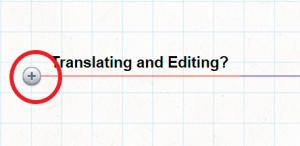

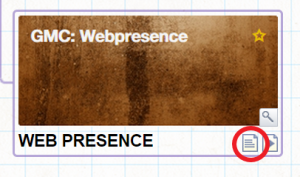
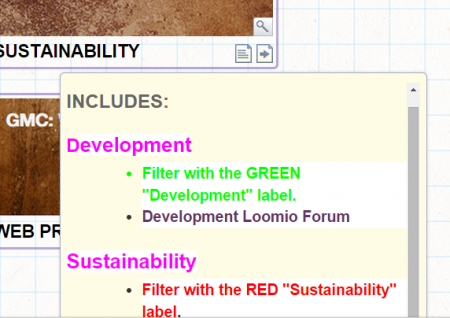
More Resources
Mind 42 is pretty intuitive to use but, if you find it confusing, here are some additional resources.
Access and other boards
This Mindmap is more of an introduction, as there are also some project- or client-specific boards. You can read about these in the main Trello: Organizations and Boards entry.
Access to organizations and boards is based on level of involvement and commitment to the various aspects of the collective, this is done so we don't clutter up the boards with members who are not presently contributing to that particular board's tasks.