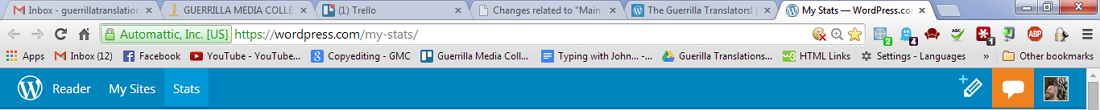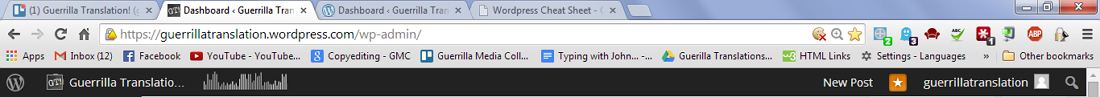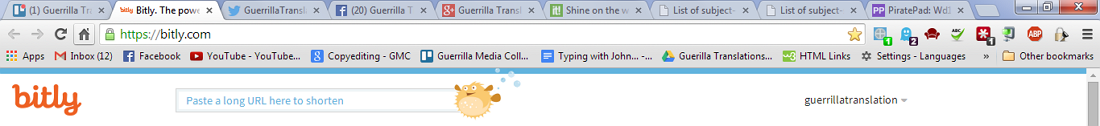Browser-tab based workspaces: Difference between revisions
No edit summary |
|||
| Line 15: | Line 15: | ||
Your GT/GMC daily management BTBW can be your "morning coffee" entry into GT-land. You can set it up to taste so you can easily see what's gone down since you last visited in one place. Suggested bookmarks for a "Daily Management" workspace are. | Your GT/GMC daily management BTBW can be your "morning coffee" entry into GT-land. You can set it up to taste so you can easily see what's gone down since you last visited in one place. Suggested bookmarks for a "Daily Management" workspace are. | ||
[[File:Dailymngtbtbw.png]] | [[File:Dailymngtbtbw.png]] | ||
''Image: Daily management BTBW'' | |||
* '''Your own email'''. If you know how to use email filters ([https://support.google.com/mail/answer/6579?hl=en here's a handy guide for Gmail]) you can have your own GT/GMC inbox and see everything related to our project at a glance. | * '''Your own email'''. If you know how to use email filters ([https://support.google.com/mail/answer/6579?hl=en here's a handy guide for Gmail]) you can have your own GT/GMC inbox and see everything related to our project at a glance. | ||
| Line 28: | Line 31: | ||
Once you've started a [[Projects | translation project]] you'll want to have an easy to operate work environment for translation and copyediting. These are our suggestions: | Once you've started a [[Projects | translation project]] you'll want to have an easy to operate work environment for translation and copyediting. These are our suggestions: | ||
[[File:Transbtbw.png]] | |||
''Image: Translation and copy-editing BTBW'' | |||
* ''' [[Trello]]''' Depending on the type of project or the target language, you'll want to open the [[Trello: Organizations and Boards |Trello board]] that contains the specific translation project you're working on. You can then choose the card associated with that project and away you go! | * ''' [[Trello]]''' Depending on the type of project or the target language, you'll want to open the [[Trello: Organizations and Boards |Trello board]] that contains the specific translation project you're working on. You can then choose the card associated with that project and away you go! | ||
| Line 40: | Line 47: | ||
As with all BTBWs these are suggestions. Your own Translation/Copyediting BTBW will be custom tailored to your own linguistic needs for any particular project. | As with all BTBWs these are suggestions. Your own Translation/Copyediting BTBW will be custom tailored to your own linguistic needs for any particular project. | ||
== Formatting == | == Formatting == | ||
If you follow [[The Tao of the Guerrilla Translator]] to the end, you'll eventually want to create a workspace dedicated to formatting for our web-magazine. Suggestions here are: | If you follow [[The Tao of the Guerrilla Translator]] to the end, you'll eventually want to create a workspace dedicated to formatting for our web-magazine. | ||
[[File:Fmtbtbw.png]] | |||
''Image: Formatting BTBW'' | |||
Suggestions here are: | |||
* [https://trello.com/gtx18 Guerrilla Translation Trello Organization] Most of the time you'll be formatting content destined for the web-magazines. This content will usually be drawn for our [[Trello: Organizations and Boards#GUERRILLA_TRANSLATION | Pro-bono translation boards]]. You can then work your way to whatever specific translation project you will be formatting (much like with the Translation/Copyediting BTBW above) | * [https://trello.com/gtx18 Guerrilla Translation Trello Organization] Most of the time you'll be formatting content destined for the web-magazines. This content will usually be drawn for our [[Trello: Organizations and Boards#GUERRILLA_TRANSLATION | Pro-bono translation boards]]. You can then work your way to whatever specific translation project you will be formatting (much like with the Translation/Copyediting BTBW above) | ||
| Line 51: | Line 66: | ||
== Social Media == | == Social Media == | ||
Once again, and with the journey described in [[The Tao of the Guerrilla Translator]] as our roadmap, promoting content in social media is a regular task. SM maintenance also includes posting regular content in our Social Medial channels so it isn't limited to whenever a translation is released to the world. Whether its one thing or the other, it's always a good idea to set up a SM BTBW. | Once again, and with the journey described in [[The Tao of the Guerrilla Translator]] as our roadmap, promoting content in social media is a regular task. SM maintenance also includes posting regular content in our Social Medial channels so it isn't limited to whenever a translation is released to the world. Whether its one thing or the other, it's always a good idea to set up a SM BTBW. | ||
[[File:SMBTBW.png]] | |||
''Image: Social Media BTBW'' | |||
A good SM BTBW can include: | |||
* [https://trello.com/gtx18 Guerrilla Translation Trello Organization] As with formatting above, most of the content that goes into SM will be drawn from the Pro-bono Translation boards or from the Metablog/SM boards. | * [https://trello.com/gtx18 Guerrilla Translation Trello Organization] As with formatting above, most of the content that goes into SM will be drawn from the Pro-bono Translation boards or from the Metablog/SM boards. | ||
Revision as of 16:43, 6 August 2014
Overview
Setting yourself up with the handful of online tools you need to get things done is as easy as a one-time procedure, and will keep everything within easy, visible access - not to mention, it will keep distractions to a minimum.
This is how we work, and we encourage you to try it for yourself. As always, we're on hand to help if you have any doubts or trouble getting started.
Remember, the aim is to have everything you need for only the kind of work you're setting out to do in the moment - nothing more, nothing less. With that in mind, you will likely need to do a few different setups, but again, once it's done, it's ready and waiting for you.
How to set up a BTBW
Firefox has instructions for setting up groups of tabs. Other browsers are very similar but you will basically make a favourites folder (eg: Guerrilla Translation) that will include specific sub-folder with sets of "favourites"
Suggested Examples
Daily management
Your GT/GMC daily management BTBW can be your "morning coffee" entry into GT-land. You can set it up to taste so you can easily see what's gone down since you last visited in one place. Suggested bookmarks for a "Daily Management" workspace are.
- Your own email. If you know how to use email filters (here's a handy guide for Gmail) you can have your own GT/GMC inbox and see everything related to our project at a glance.
- Our Loomio landing page Here's where you can see all the discussions and decisions that related to GT/GMC at a quick glance. The most recent discussions are bumped to the top and any changes, votes or comments since you last visited will be highlighted. As Loomio is our main discussion and decision making tool it's very important that you visit this landing page often. (And add to the discussion, of course)
- Your Trello updates page Are those Trello notifications driving you up the wall? No e-mail filtering Ninjahood? It's ok, you can turn Trello's email notifications totally off and just open this page daily to see what needs to get done (and who's doing it!). Remember, if Loomio is where you talk about what to do, Trello is the space where you organize all the materials to get it done. The url for this page varies by user, but you can easily reaching by hitting the "Bell" icon in the top right of any Trello board. Scroll down in the menu that pops up and hit "See all notification". This is the page you should bookmark. The route will be something like this: https://trello.com/YOUR_USER_NAME_HERE/notifications
- Our Wiki's "Recent changes" page. So, if Loomio is where we discuss and decide, Trello where we "do stuff", then the Wiki is where we write all that we've learned in the process. We are continually updating the Wiki, you can either visit the Main Page for a more general overview, or the "Recent Changes" page linked above, to see what's new.
- The Guerrilla Translators Keep up with your GT reading! You can have a quick glance to see if there's anything new and read it now, or send it to a e-book device.
- Our web-magazine stats You can learn a lot from studying our stats, and it's just plain fun to think all those people are reading the stuff we do. It'll give you a good overview of our project's reach, who's linking to us, from what country etc.
Translation and Copyediting
Once you've started a translation project you'll want to have an easy to operate work environment for translation and copyediting. These are our suggestions:
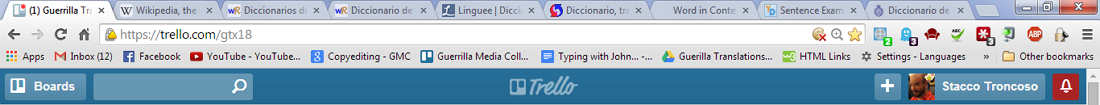 Image: Translation and copy-editing BTBW
Image: Translation and copy-editing BTBW
- Trello Depending on the type of project or the target language, you'll want to open the Trello board that contains the specific translation project you're working on. You can then choose the card associated with that project and away you go!
- Wikipedia Apart from being an invaluable reference tool, Wikipedia can often serve as a language dictionary. Search for the term you need and then check if the entry has a corresponding entry in the target language. We suggest that you right-click the target language page (for example, in Wikipedia in Spanish). That way you'll have the English Wikipedia still open with the Spanish one next to it for quick reference
- Wordreference Wordreference can get you out of a tight spot fast. The forums can also be useful (or maddening) but it's good to have it open and available.
- Wordreference thesaurus You'll probably have a pretty good thesaurus in your own word processor but having Wordreference's synonyms dictionary open and ready to go can save you a lot of time, letting you focus on the translation.
- Linguee Linguee is a translation tool combining an editorial dictionary and a search engine indexing hundreds of millions of bilingual texts for words and expressions. It's good to see words and expressions translated in context.
- Reverso Reverso is a portal of linguistic tools including: translation, dictionary, spell-checker, conjugation, grammar, pronunciation feature. The reverse dictionary is a good complement to the other suggested tools in this BTBW.
- Word in context Doesn't always do what it says on the can ("...a search engine that displays selected word in the context of full sentence") But when it does it can be an absolute lifesaver.
- Sentence Examples Very similar to "Word in context" (see above) and can serve as an alternative when WIC doesn't work
- Real Academia Española: Diccionario de la Lengua An essential resource for anyone translating to Spanish. The RAE and its dictionary likes to think of itself as the last words... on all words! (If they are in Spanish). We can disagree and do so at times, but it's good to know that whether we are in a agreement or disagreement with the DRAE.
As with all BTBWs these are suggestions. Your own Translation/Copyediting BTBW will be custom tailored to your own linguistic needs for any particular project.
Formatting
If you follow The Tao of the Guerrilla Translator to the end, you'll eventually want to create a workspace dedicated to formatting for our web-magazine.
Suggestions here are:
- Guerrilla Translation Trello Organization Most of the time you'll be formatting content destined for the web-magazines. This content will usually be drawn for our Pro-bono translation boards. You can then work your way to whatever specific translation project you will be formatting (much like with the Translation/Copyediting BTBW above)
- Wordpress Dashboard PLEASE CHECK LINKS ARE UPDATED/RELEVANT AFTER SITE UPGRADE This is, of course, determined by what target language web-magazine you're aiming for, but it's where you'll be doing most of your formatting work, unless you're working on...
- BETA-blog dashboard PLEASE CHECK LINKS ARE UPDATED/RELEVANT AFTER SITE UPGRADE Maybe you'd rather format stuff in the safe sandbox enviroment of the Beta-blog. Remember to check with a someone knowledgeable in WP before porting it over to the web-magazine wp environment. You can also access some of our Templates here
- Wordpress Cheat Sheet PLEASE CHECK LINKS ARE UPDATED/RELEVANT AFTER SITE UPGRADE Always good to have handy! This entry features brief "often-used" snippets of code you may want to use for your post.
Social Media
Once again, and with the journey described in The Tao of the Guerrilla Translator as our roadmap, promoting content in social media is a regular task. SM maintenance also includes posting regular content in our Social Medial channels so it isn't limited to whenever a translation is released to the world. Whether its one thing or the other, it's always a good idea to set up a SM BTBW.
A good SM BTBW can include:
- Guerrilla Translation Trello Organization As with formatting above, most of the content that goes into SM will be drawn from the Pro-bono Translation boards or from the Metablog/SM boards.
- GT's Bit.ly If you're going to be handling Social Media, please ask for access to our shared Bitly account. We use Bitly for generating new shortlinks and for recovering the shortlinks we've already made. Just check the search bar.
- Our Twitter account
- Our Facebook fan page
- Our G+ "company" page
- Our Scoop.it pages Our Scoop it account has two language-specific sub groups (Spanish and English) and we use them to feature the original versions of the articles we feature in our web-magazine. We should always update these groups whenever we launch a new translation.
- List of subject-specific Facebook Groups This is a great resource to complement whatever we post in our own Fanpage. When making a social medial campaign refer to the relevant list (including the G+ lists linked below) and right click in the appropriate groups to spread the message far and wide!
- List of subject-specific G + Groups Same as the FB group lists above, but applied to G+
For most Social Media campaigns, you'll either want to also have the relevant Social Media Matrix open. You can find the Social Media Matrix for most translations in the project cards for each translation. You'll find these in either the calendar boards or in the republishing boards. The easiest way to search for them is to type the original's source material name in the search bar.
If you're not going to use a SM Matrix, we recommend that you open a wordpad or any sort of "format-less" document to sort out what you'll be copying and pasting on SM.